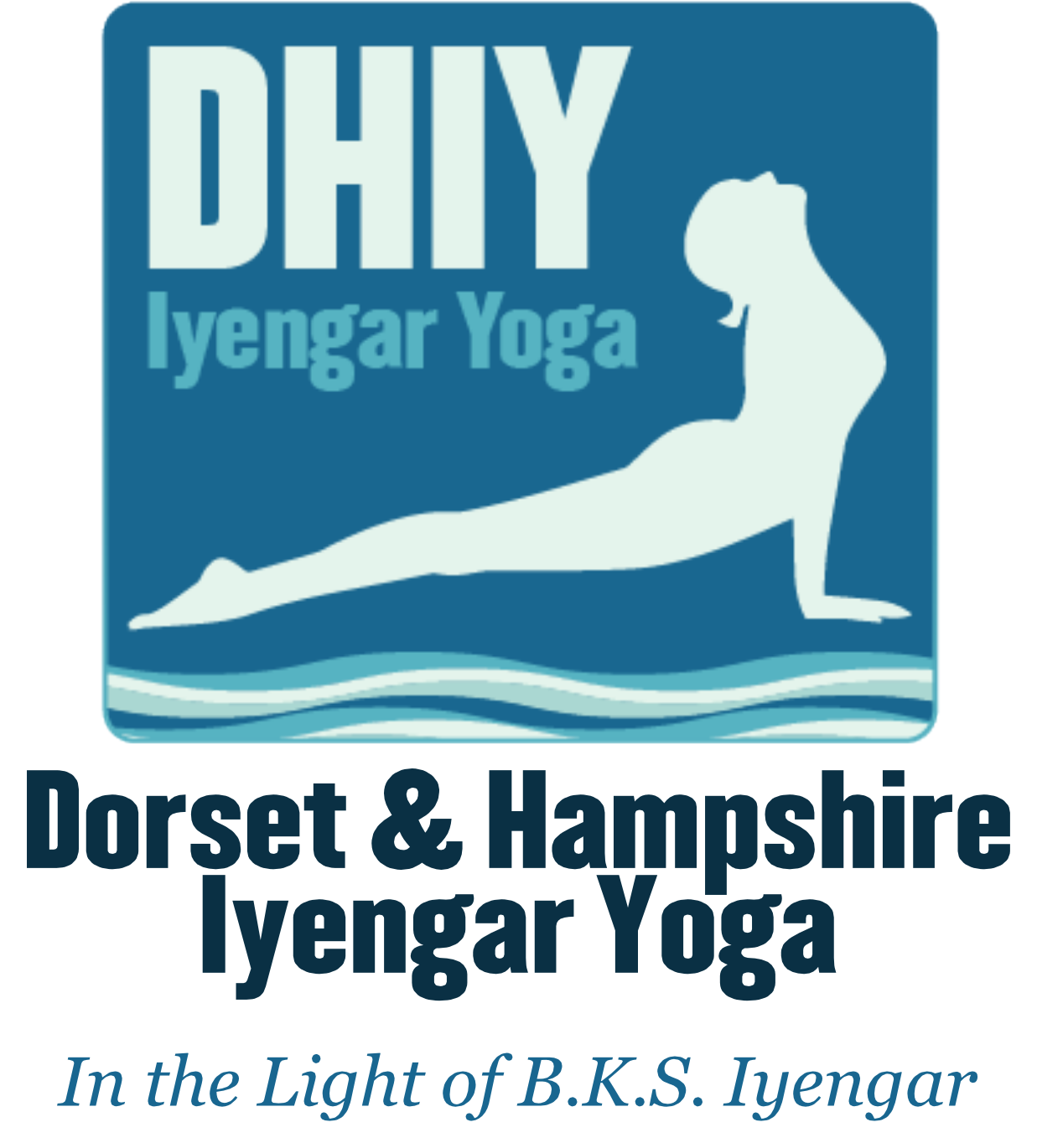How to make bookings for Dorset & Hampshire Iyengar Yoga Days
DHIY events are booked using bookwhen, which is an event booking system that allows you to see upcoming events, book and pay for those events, and track or modify your bookings at a later date.
1. The system works like a shopping basket and checkout. Click on the first date you want to book on the left hand side of the page and then click the blue “Select” button on the right next to the appropriate ticket type (DHIY Member or Standard). This puts the session in your basket.
2. Continue to book other dates as desired by clicking the blue “Select” button each time.
3. When you have selected all the dates you would like to book click the Shopping Trolley icon at the top or the blue “View Selections” button. You can delete any tickets from the list or go back and add other dates.
4. When you have finished selecting dates and tickets, click “Book Now” to complete your booking.
5. Enter your email address and select “Continue.” Your confirmation will be sent to the email address you provide.
6. Enter your details as required and select “Continue.”
7. Select Pay by Card to pay for your bookings online. You will be taken to a secure payment page to enter your payment details.
(Note: We no longer accept offline payment - if you cannot pay by card, please contact events@dhiy.org).
Now you know how to book, please look at our events page to book into one of our events!